Data Backup
Jason M. Gleditsch 1
Sebastiano De Bona 2
Mathew R. Helmus 3
Jocelyn E. Behm 4
Last Updated: 07 April 2021
Source:vignettes/122_data_backup.Rmd
122_data_backup.RmdSummary
-
Data should be backed-up weekly using the 3-2-1 strategy:
- 3 copies of your data
- 2 copies stored locally on different devices
- 1 copy stored off site (i.e. on the cloud)
- Data should ideally be backed up weekly and at least monthly
By far the most important aspect of proper data management is backing up your data files. Without proper backup practices you risk losing all of your data if something happens to your computer. Additionally, because you are a part of a larger research group, if something happens to you, such as moving on to a new research group, the PIs and researchers will still have access to your data that you collected for them.
iEcoLab Backup Strategy
It is required that you practice the 3-2-1 backup strategy here in the iEco Lab. The 3-2-1 backup strategy states that you should have at least 3 copies of your data, 2 of those copies should be stored locally, and 1 copy should be stored off site.
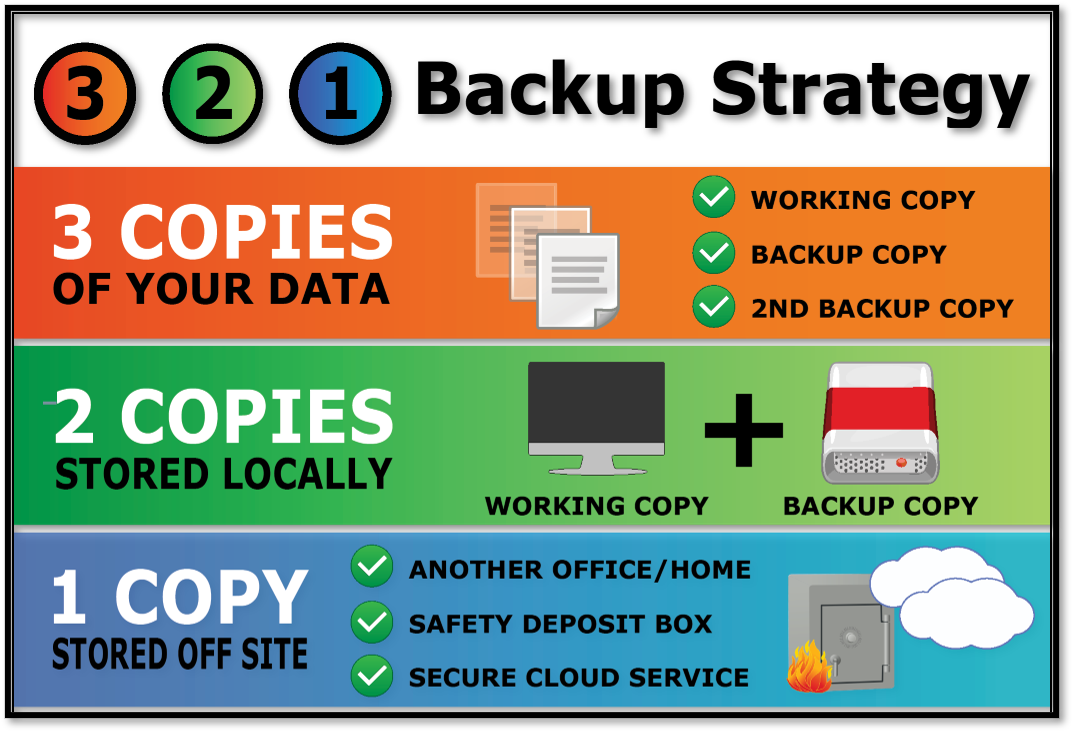
Local storage needs to be stable and can include your desktop computer AND an external hard drive or flash drive, which is preferred; or two different computers; or multiple external hard drives. These two copies should be on two separate devices (i.e. do not have these two copies on the same computer or hard drive). Additionally having them separate from your primary computer will help you get into a physical habit of backing up data. Local storage does not include locally synced folders such as Dropbox, Box, and Google Drive for Desktop. These folders are still linked to the cloud-based versions of the data and, therefore, are not stable.
Off site storage is a cloud-based storage system. Here at the iEco Lab we use Google Drive for this. You should have been or will be invited by the PIs to a shared drive they created for your project. All of your data needs to be backed up to this shared dive. If you are already working out of a shared google drive or folder, ownership of the drive or folder should be transferred to the PI(s) of your project.
However, we would like you to use the copies stored in the shared drive as your primary copies that you edit and work with. That would mean that the copies on your desktop computer and external hard drive would be your backup copies. The location of these backup files needs to be recorded in the project folder.
The person in charge of backing-up your project’s data should be the data manager, and proper backup protocols require your data to be backed-up to the various places you have stored copies at least weekly. A calendar reminder to for this.
There are free and paid software that will back up files for you on a regular basis. If you would like to use these then make sure the software name, frequency of backup, locations of back-ups, and a link to the software information page is recorded in the project folder.
Temple University, jmg5214@gmail.com↩︎
Temple University, sebastiano.debona@gmail.com↩︎
Temple University, mrhelmus@temple.edu↩︎
Temple University, jebehm@temple.edu↩︎